Testing Overview
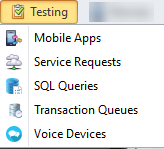
The Testing Menu in the Mobile Development Studio provides methods for testing different aspects of your mobile solutions.
Mobile Applications
Mobile Apps simulates your application in the device it will be deployed to. It also provides tools to debug code/objects (trace lines of codes as you walk through the flow) and visualize your application with different themes, device skins, orientation of the screen, and languages. For example, if you have language translations and text resources strings and designed your app to use resource strings, you can view how those resource strings appear in a specified local by changing the values in Session Properties. If you plan on retesting the same application many times, consider using the Fast Start Options under Testing.
For more information about testing your mobile apps, see the topic, To Test Your Mobile Apps.
Service Requests
This is reserved for future testing of Service Requests with cloud-based solutions.
SQL Queries
Provides an interface to execute SQL Queries, query results to a file via Excel, and enable or disable your ERP Connections when executing a SQL query.
Transaction Queues
If your solution has RFgen Transaction Manager setup with Queing of Transactions, use this option to test Transaction Queues or Transaction Events and check Cycle Times and Iterations.
Voice Devices for Vocollect Systems
If your solution is using the Vocollect by Honeywell for voice-based picking solutions, this feature provides a method for testing the voice script data stream portion that is used in the Vocollect solution. For directions and information on testing with your Vocollect system hardware, software etc, refer to Honeywell's Vocollect documentation.